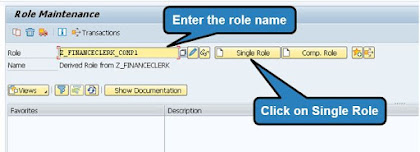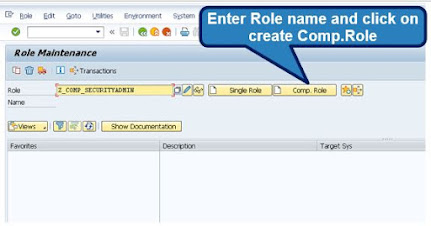SAP Security: How to set auto Logoff for Inactive users in SAP

How to set auto Logoff for Inactive users in SAP SAP provides an options for logging of inactive users in SAP automatically. Inactive means if there is no activity for a specific period of time. By setting the auto logoff improves the security in the SAP system. The auto logoff options is not active in the system by default. This needs to be activated using the profile parameter called rdisp/gui_auto_logout. The value for this parameter should be set in the form of seconds. The inactive users are logout of the system after the specific time period that is set in the parameter. The SAP system doesn't save the data before auto logoff and it does not popup any prompt before auto logoff. Procedure to set the value in the Profile parameter: Execute transaction code RZ10 Select the DEFAULT profile from the selection menu. Select the Extended maintenance and click on change icon. Click on the create parameter icon as shown below. Enter the new parameter name as rdisp/gui_auto_logout and c...