How To Create Composite Roles In SAP
How To Create Composite Roles In SAP
We have seen how to create single roles and assigning the roles to user master records. In this blog we will see how to create composite roles and assigning these roles to users in SAP.
Composite roles consists of single roles. One composite role can have multiple single roles. When the composite roles are assigned to users, the single roles with in the composite role gets assigned to user automatically. Composite roles do not contain any authorization data. All the authorizations comes from the single roles.
Composite roles are useful when the user requires authorizations for multiple roles. We can assign one composite role instead of assigning multiple single roles. Composite roles can not be included in another composite role.
Procedure for creating Composite roles:
1. Go to SAP menu-->Administration-->User Maintenance-->Role Maintenance or execute transaction code PFCG
SAP System do not recognize the single role and composite role. So when creating these roles system admin has to make naming convention to distinguish between the single and composite roles.
2. Enter the name of composite role and click on create button.
3. Enter the Description of the composite role and long text. Long text generally includes manager approvals and ticket number.
4. Include the single roles from the list or enter it manually in the Roles tab.
5. Assign the composite role to users under the Users tab. Users can be entered manually or choose from the list.
Watch my demo video on how to create composite roles.
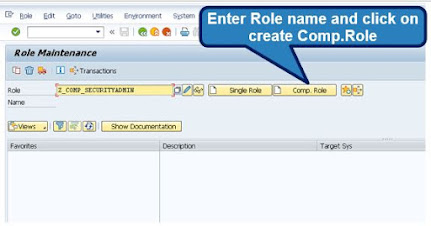







Comments
Post a Comment